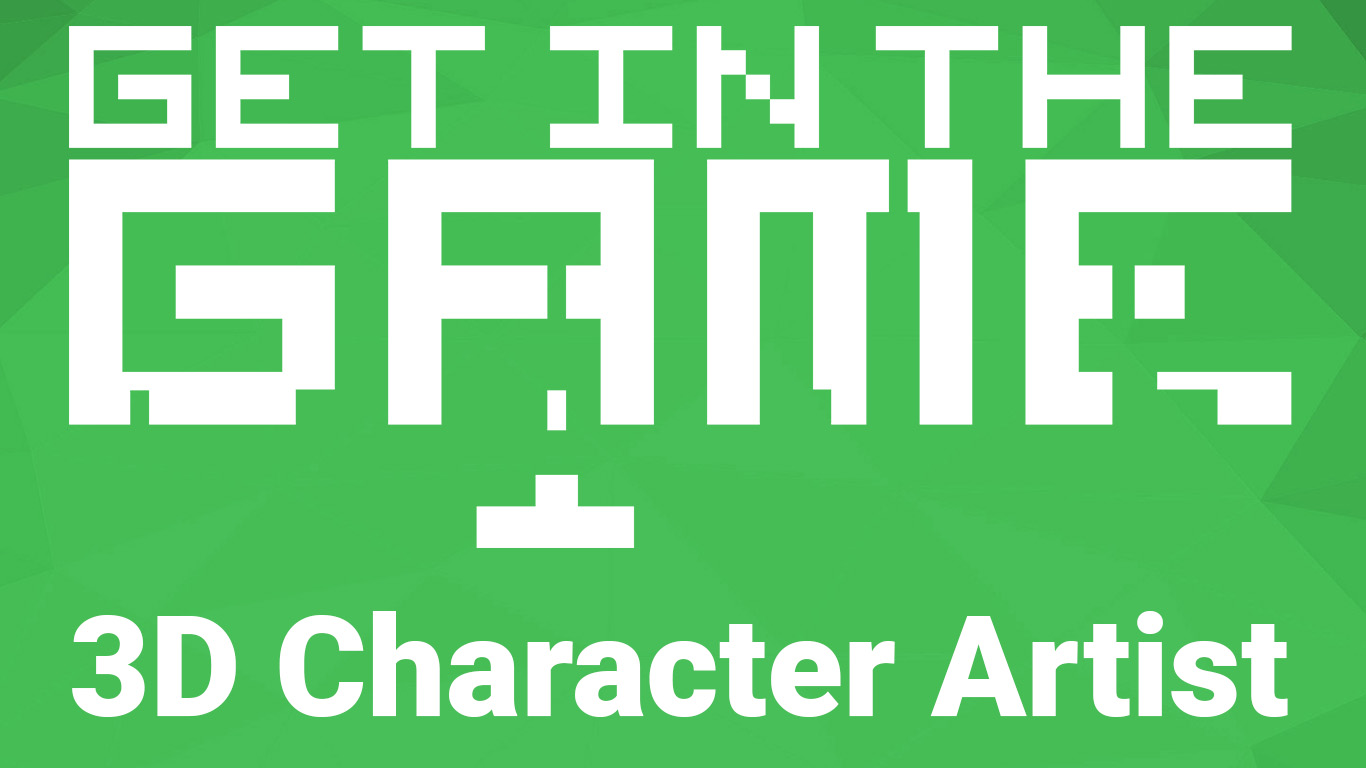Get In The Game : 3D Character Artist
As a character artist for games you’ll be responsible for visually bringing characters to life, often from a concept draft all the way through to a polished game-ready asset. You’ll be crafting an expressive actor imbued with personality, fitting in perfectly with the design style of their surroundings.
Art design styles can vary hugely between games projects (and sometimes within the same project too) so junior artists will typically start in roles requiring some flexibility, though having high skills in a particular style or stylistic range will also be beneficial if it matches up with the studio direction. Character creation also requires strong consideration for how the finished model will be used. You’ll need to be aware of the technical limitations of the project and how to optimise different aspects of your creation to fit in with game requirements. It will also need to be formed in a way that makes it easy to use in later parts of the development process, such as animation.
The range of 3D character rendering that a studio might need is as varied and diverse as games themselves. From the cinematic realism of Kojima Productions’ Death Stranding all the way to the stylised exaggerations of Epic Games’ Fortnite heroes and openly comic-book approach of Gearbox’s Borderlands series
While everything here is based on direct studio feedback & our own experiences over the years, specific requirements and expectations can still change a lot between different studios, so we always recommend doing your own research on studios and their art departments to make sure they’d be a good fit for you.
Key Tools
There’s a lot of possible tools that are used in character creation, including many plugins, software addons & bespoke studio tools. The core tools listed below are typical of industry standards & a good expectation for what you’ll be working with in a studio role.
- Autodesk Maya for modelling, sometimes 3ds Max
- zBrush for sculpting
- Substance Suite (particularly Substance Designer) for PBR textures and materials
- Adobe Photoshop for 2D work & texture editing
- SideFX Houdini for simulated hair, fur & cloth, plus rigging and technical art
Alternative & free tools
- Blender for modelling
- Sculptris for sculpting
- Quixel for PBR and materials creation via Photoshop
- GIMP for 2D maps & textures
Skilling Up
There are many skill areas that form character art, across both your technical and creative ability. For a typical games industry role, it’s recommended you have a good practical knowledge across the following:
- Technical & game-ready art skills
- Anatomy, proportion & scaling
- Physical composition, asymmetry & silhouette
- In-engine presentation
- Edge-flow, topology & deformation
- PBR, materials and texture quality
- High & low poly optimisation
- Mesh layouts and optimisation
- Creative art & stylistic skills
- Anatomical definition
- Folds, cloth & drapery
- Hair & fibres
- Depth of personality & expression
- Use of colour, light & vibrancy
- Compositional arrangement & balance
- Aesthetic detailing
- Functional & vocational skills
- Development from a source concept
- Full project documentations
- Studio-style production pipeline
- Clear & articulate presentation
Gaining xp
Competitions, game jams & challenges
 While high-pressure deadlines aren’t a wholly positive aspect, jams and challenges are still an easily accessible way of honing your skills at producing character art for a specific project and usually working in collaboration with a wider team. Game jams tend to focus around design & programming but jam teams will often welcome a character artist if able. Individual challenges, including our own Search For A Star, are a great way of directly showing your ability in a focused & portfolio-ready approach.
While high-pressure deadlines aren’t a wholly positive aspect, jams and challenges are still an easily accessible way of honing your skills at producing character art for a specific project and usually working in collaboration with a wider team. Game jams tend to focus around design & programming but jam teams will often welcome a character artist if able. Individual challenges, including our own Search For A Star, are a great way of directly showing your ability in a focused & portfolio-ready approach.
Key activities
Search For A Star; Character Art
Other places to look at
Practice working from professional-level briefs, concepts & design documents
This can tie in with certain competitions and challenges above, particularly ones with strong industry involvement in their development (e.g. Search For A Star & some Artstation challenges). The clear value of working from industry materials is it should give you a clearer idea of both studio process and development expectations. Being able to create work with the studio development pipeline in mind will greatly help when it comes to job applications and interviews, as you’ll have a deeper understanding of how studios work in a practical way.
Get feedback from people working in the industry
Direct feedback from games professionals can be a great way of focusing your direction and helping you to identify areas for improvement that you may not have noticed or considered. Typically the easiest way to get it is either through structured systems like the challenges listed above (one of the key benefits of Search For A Star is access to industry feedback) or in some cases, simply publicly asking for feedback. Posting your work up on Artstation or even LinkedIn & asking for constructive feedback can sometimes lead to professionals on the network providing their insight.
Seek out a mentor
A harder achievement, but an industry mentor is probably the most valuable asset you can have. Some universities & education institutions will have access to industry mentorship schemes through it’s usually on a very limited basis. It’s also worth reaching out to studios and industry bodies (e.g. UKIE) to ask if they’re able to provide any mentorship options.
Your Portfolio
Curating your portfolio
What studios want to see from a graduate or junior character artist
Based on job descriptions and talking with studio recruiters, these are the key things that studios are typically looking for in the portfolios for junior staff.
- Accuracy of form and technique
- Well practiced technical and creative ability
- Full & documented process of working from concept to final piece
- Good understanding of presentation
- Both in composition, lighting, etc. of final works and the choice of content & projects to show
Presenting your portfolio
Where to host it & what to include
For almost any art portfolio, Artstation is the clear recommendation due to its ease of use and simple, standardised presentation style. With veteran games industry artists comfortable using Artstation for their portfolio, it’s pretty much considered the go-to service. Supplementary tools can also benefit, with both Sketchfab and Marmoset Viewer giving the ability to display and embed interactive renders of your 3D models – a huge functional enhancement in addition to your static 2D images.
Your portfolio should contain a range of recent projects that showcase the best of your ability across different strengths and styles, arranged by date. WIP projects aren’t advised, though if they’re late-stage or showcase a particular technique or achievement then they can still add value.
Individual project pages should lead with the presentation of the final render(s) & 3D embed(s), then proceed chronologically through the production process. It helps to include notes & documentation on any choices or decisions made, and give your own commentary on the process. Try to include as many key images as possible, such as an initial development from concept, base sculpts, texture meshes and high poly and low poly models before post-processing.
Early Expectations
Availability of graduate and junior character artist roles in the games industry
Studio demand : Low – Medium
Applicants : Medium
Common routes into games for character artists
One of the tougher art disciplines to get a first role in, but far from impossible. AAA and large studios will likely be looking for exemplary students who are already on the path to developing a T-shaped skills pattern, while most character artists will be more successful starting with generalist 3D art roles in mid-level and outsource studios. Indie and small studios can also be a great fit both for those working in particular matching styles & for those with good adaptability & general art skills. There is plenty of opportunity, but due to demand levels it can take some time to find a suitable role, even for great character artists.
For many artists, it’s more beneficial to look at generalist art roles as your first job after graduation, then at more specialised roles once you’ve built up some games industry experience. Having a broad outlook is always going to be better than a narrow one when looking for a first job!
If you need any extra help, have questions about getting started in a games career, or just want to get a better idea of the options available to you in the games industry, you can contact us at info@gradsingames.com or even come and see us between September & December on our national Get In The Game careers tour, visiting universities across the UK!